Navigating the Digital Seas: Understanding internet Browsers on Vizio Smart TVs
The modern television has transcended its traditional role as a passive entertainment device. With the advent of smart TVs, particularly those manufactured by Vizio, the living room has become a hub for interactive experiences, including web browsing. However, the experience of navigating the internet on a Vizio TV differs significantly from that of a computer or smartphone. This article delves into the intricacies of internet browsers on Vizio smart TVs, exploring their capabilities, limitations, and the overall user experience.
Vizio’s SmartCast platform serves as the operating system for its smart TVs. Unlike some competitors that utilize established operating systems like Android TV, Vizio has developed its own proprietary platform. This platform, while offering a streamlined interface and access to numerous streaming apps, presents unique challenges when it comes to web browsing.

Historically, Vizio’s approach to web browsing has been inconsistent. Early models often included a basic web browser, but its functionality was limited, and user experience was often subpar. Over time, Vizio has shifted its focus towards app-based content consumption. This means that instead of a full-fledged browser, the SmartCast platform emphasizes pre-installed and downloadable applications for streaming services like Netflix, Hulu, and YouTube.
As of the current generation of Vizio SmartCast TVs, a dedicated, traditional web browser is not a standard feature. Vizio’s focus lies in providing a curated app experience rather than open web browsing. This decision stems from several factors, including:
Resource Constraints and Performance
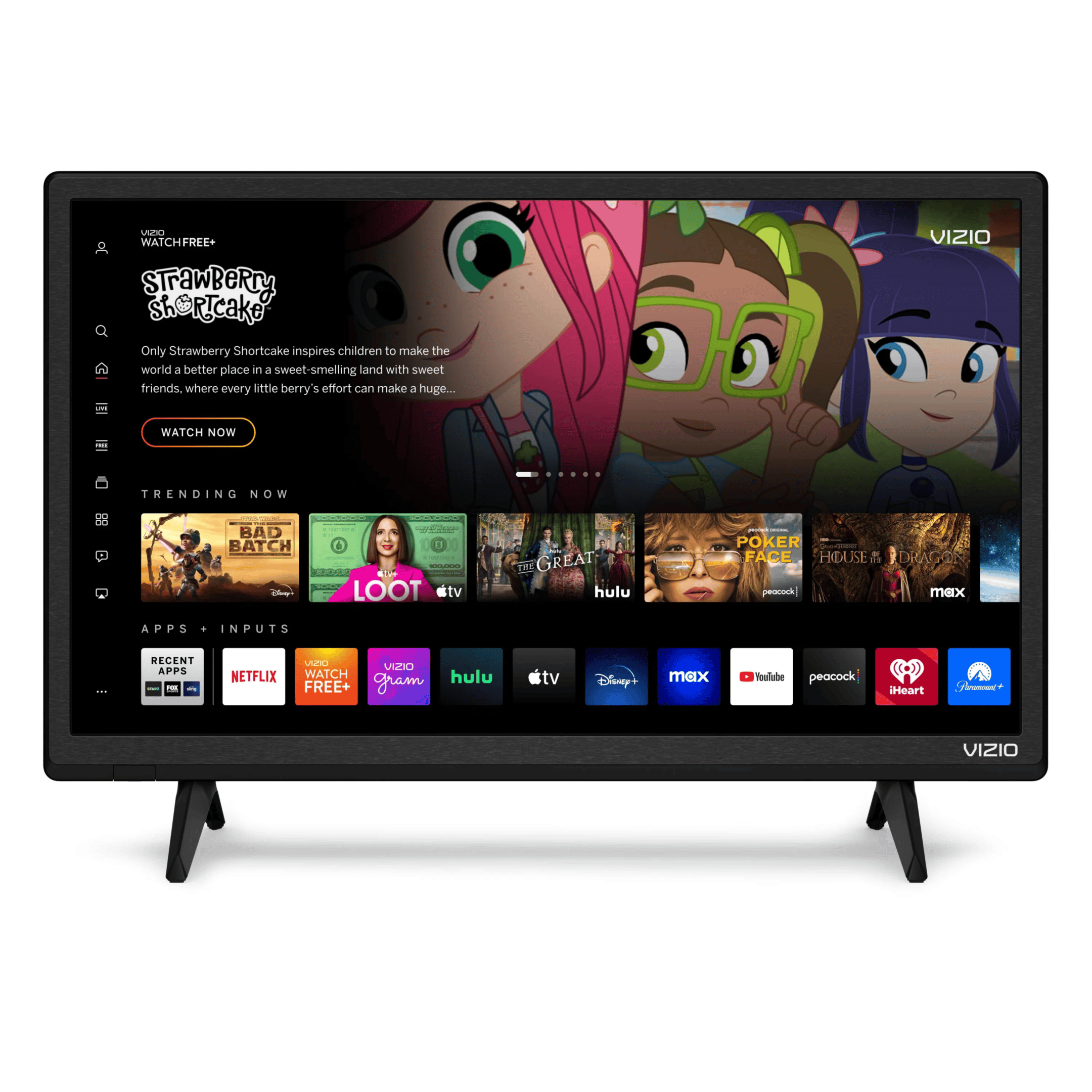
Smart TVs, while powerful, often have limited processing power and memory compared to computers. Implementing a full-fledged web browser requires significant resources, which could impact the overall performance of the TV. By prioritizing app-based content, Vizio can optimize resource allocation and ensure a smooth user experience.
User Experience and Interface Challenges
Navigating the web on a television screen using a remote control is inherently cumbersome. Typing URLs, scrolling through web pages, and interacting with complex websites can be frustrating. Vizio’s decision to focus on apps simplifies the user experience by providing a tailored interface for each service.
Security and Compatibility Concerns
Maintaining a secure and compatible web browser across various websites and technologies is a complex undertaking. Vizio may have opted to forgo a full browser to minimize potential security vulnerabilities and compatibility issues.
While a dedicated browser is absent, several workarounds and alternative solutions enable users to access web content on their Vizio TVs:
Screen Mirroring and Casting
Screen mirroring allows users to project the screen of their smartphone, tablet, or computer onto the Vizio TV. This effectively displays the content of the device’s web browser on the larger screen. Casting, similar to mirroring, allows users to send specific content, such as a YouTube video or a webpage, from their device to the TV.
Using Streaming Devices with Built-in Browsers
Streaming devices like Roku, Amazon Fire TV Stick, or Google Chromecast with Google TV offer built-in web browsers or allow users to download browser apps. Connecting one of these devices to a Vizio TV provides access to web browsing capabilities.
Utilizing Third-Party Apps (Limited)
Some third-party apps available on the SmartCast platform may offer limited web browsing functionality. However, these apps are often specialized and may not provide the full browsing experience of a dedicated browser.
While Vizio’s emphasis on app-based content offers a streamlined experience, it also presents limitations:
Restricted Access to Websites
Users are limited to the content available within the pre-installed and downloadable apps. Websites that do not have dedicated apps are inaccessible directly through the TV.
Lack of Customization and Flexibility
Users cannot customize the browsing experience, install extensions, or access advanced features available in traditional web browsers.
Dependence on App Developers
The availability and functionality of apps depend on the developers. If an app is not updated or maintained, it may become obsolete or incompatible with the SmartCast platform.
The future of web browsing on Vizio TVs remains uncertain. While the company’s current focus is on app-based content, technological advancements and evolving user demands may lead to changes in its approach.
Potential Integration of Cloud-Based Browsing
Cloud-based browsing services, which offload the processing burden to remote servers, could potentially enable Vizio to offer a full-fledged browser without compromising performance.
Voice Control and AI Integration
Advancements in voice control and artificial intelligence could simplify web navigation on television screens. Voice commands could be used to search for websites, navigate pages, and interact with content.
Increased App Development and Integration
As the SmartCast platform evolves, Vizio may encourage developers to create more comprehensive web-based apps that provide richer content and functionality.
The user experience of accessing web content on a Vizio TV is largely dependent on the chosen method. Screen mirroring and casting offer the most flexible options, but they can be resource-intensive and may not provide the optimal viewing experience. Using streaming devices with built-in browsers offers a more integrated experience, but it requires an additional purchase.
Remote Control Challenges
The standard Vizio remote control is not designed for web browsing. Typing URLs and navigating complex websites can be challenging and time-consuming.
Screen Size and Resolution Considerations
While the large screen size of a Vizio TV can enhance the viewing experience, it can also highlight the limitations of web content designed for smaller screens.
Network Connectivity and Performance
A stable and fast internet connection is crucial for seamless web browsing on a Vizio TV. Slow or unreliable connections can lead to buffering, lag, and other performance issues.
Vizio’s approach to web browsing differs significantly from that of some competitors. Companies like Samsung and LG, which utilize webOS and Tizen operating systems, often include built-in web browsers. Android TV-based smart TVs also offer a wider range of browser options.
Samsung and LG’s Integrated Browsers
Samsung and LG’s smart TVs typically include pre-installed web browsers that offer a more comprehensive browsing experience. These browsers often support features like bookmarks, history, and tabbed browsing.
Android TV’s Flexibility
Android TV-based smart TVs offer the most flexibility in terms of web browsing. Users can download and install a variety of browser apps from the Google Play Store.
Vizio’s decision to prioritize app-based content consumption over a dedicated web browser reflects a trade-off between functionality and user experience. While the lack of a full browser may disappoint some users, it allows Vizio to optimize performance and simplify the interface. Ultimately, the best approach for accessing web content on a Vizio TV depends on individual needs and preferences. Screen mirroring, casting, and using streaming devices offer viable alternatives for those seeking a more comprehensive browsing experience. As technology continues to evolve, Vizio may revisit its approach to web browsing, potentially integrating cloud-based solutions or enhancing app-based functionality. For now, users must adapt to the limitations of the SmartCast platform and explore alternative methods to navigate the digital seas on their Vizio smart TVs.



